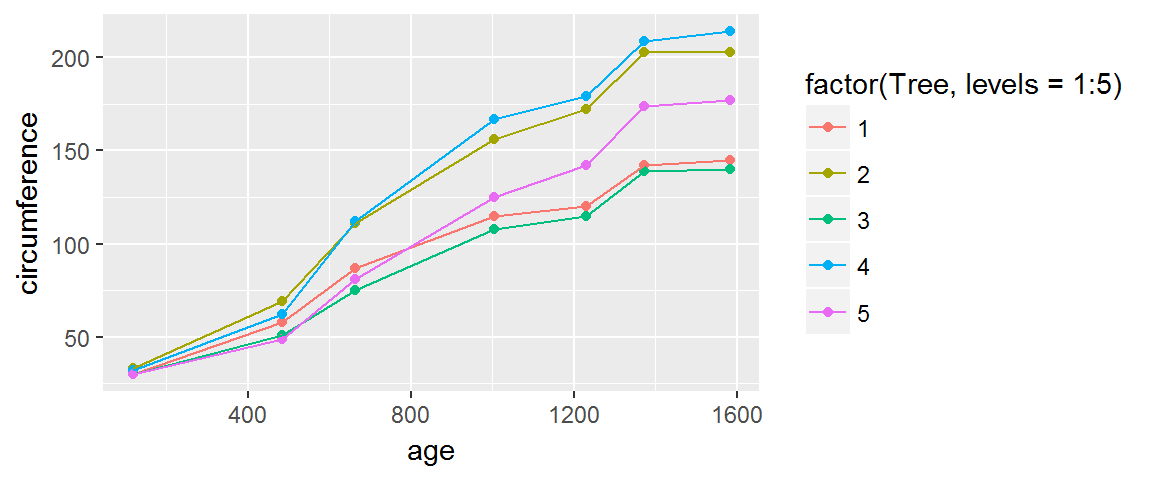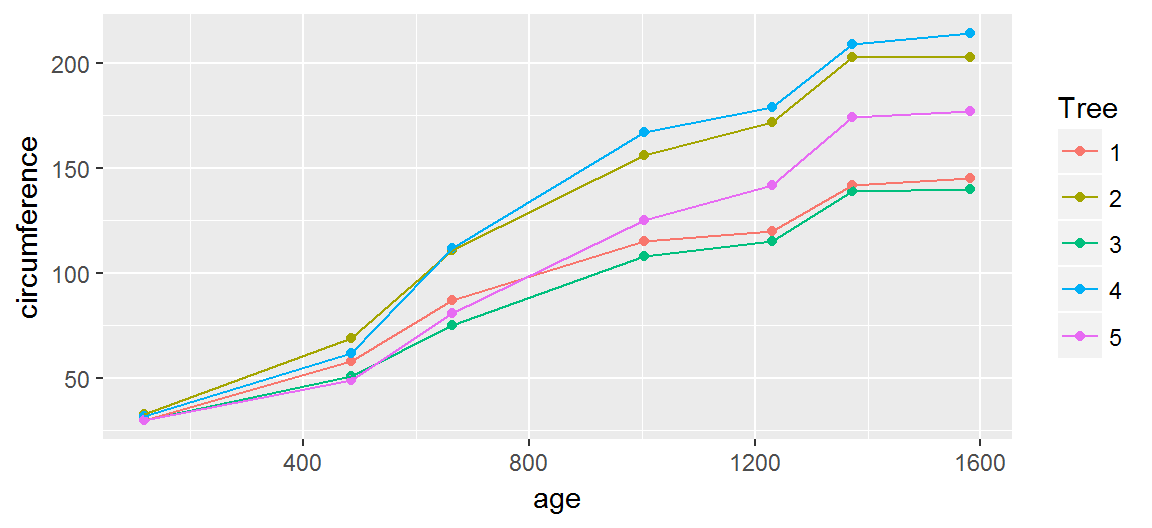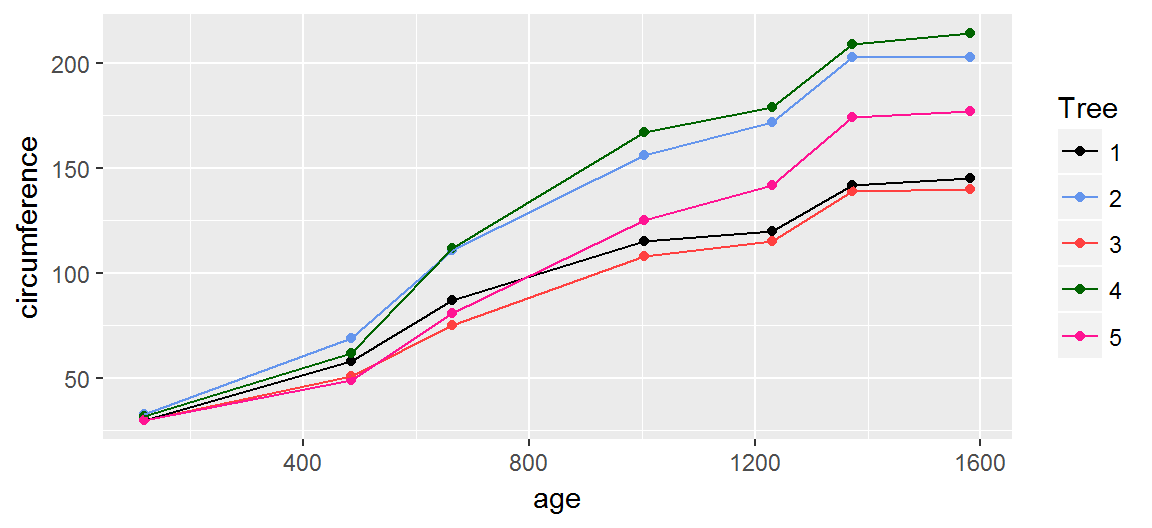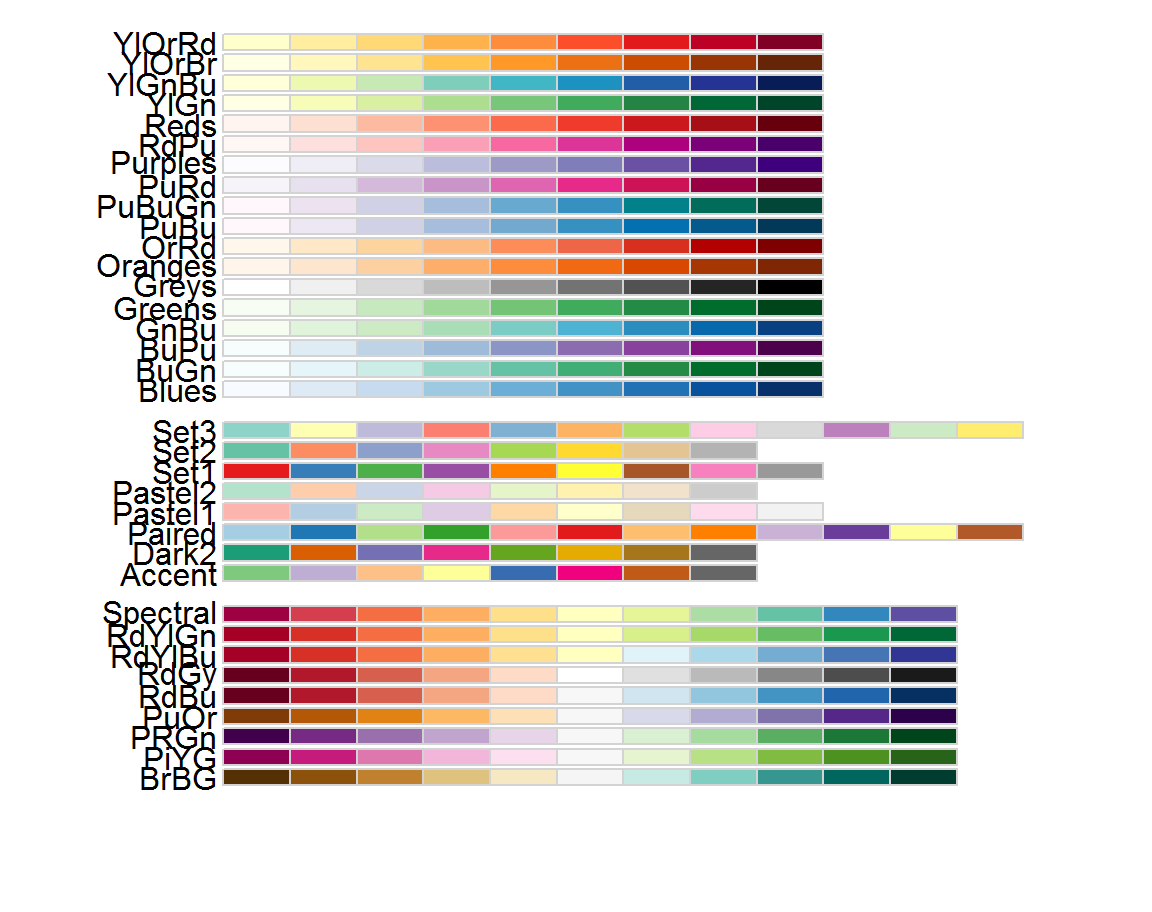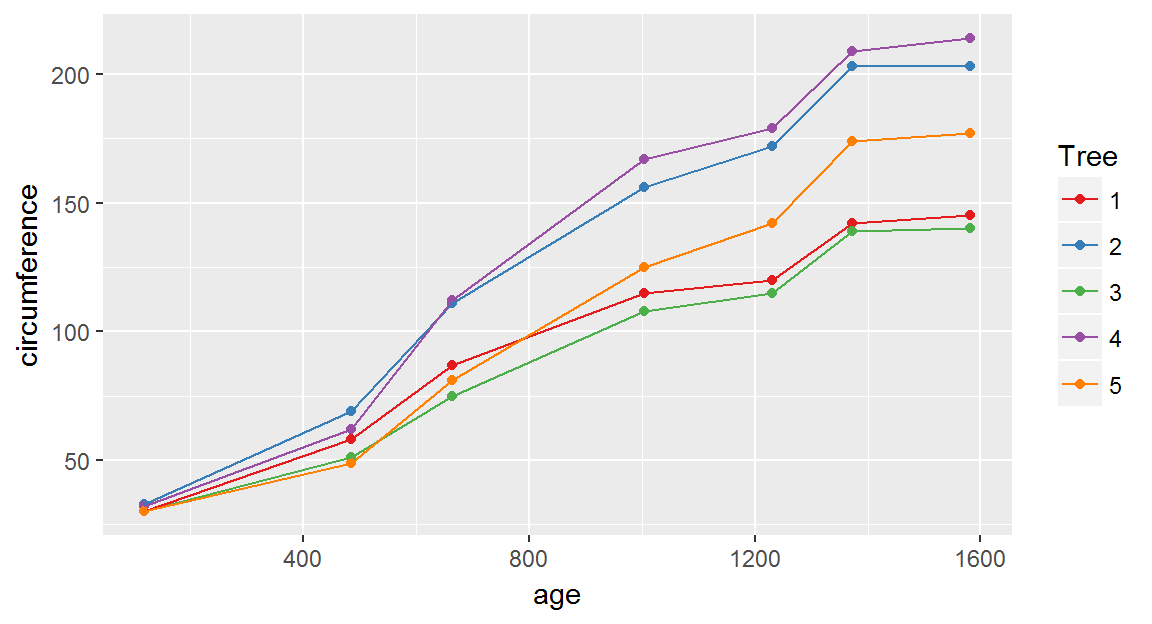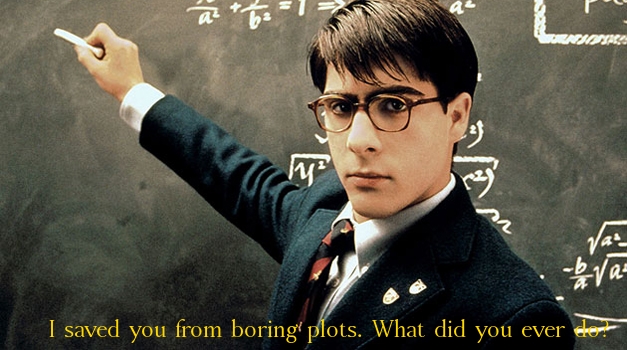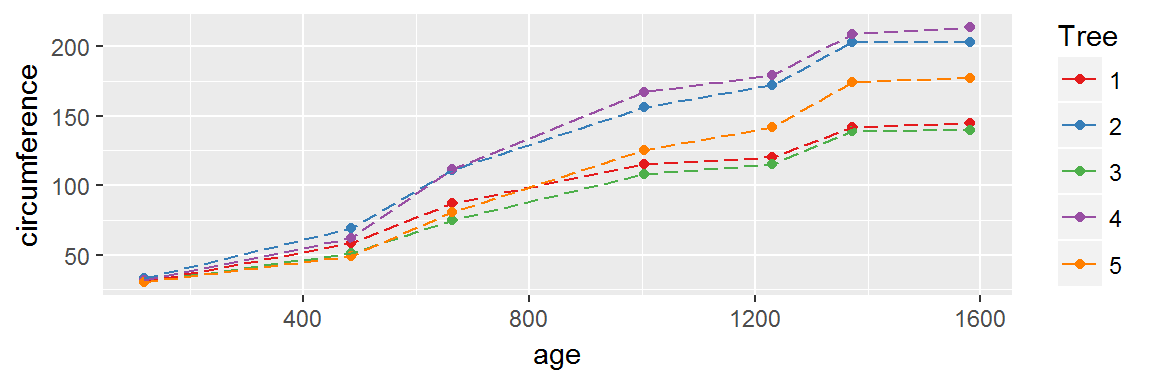The ggplot2 package provides a library of plotting and graphics tools that implements the "Grammar of Graphics" (Wilkison, 2005; Wilkinson, Anand, & Grossman, 2005).
Wilkinson's "Grammar of Graphics" is both a technical description of the structures used to produce quantitative visualizations, as well as a new language to describe the visual features of quantitative visualizations. In many ways, it formalizes what you intuitively know about plots and graphs already, but had no "lemma" for.
Realizing that ggplot2 implements a new "grammar" than you've used previously helps facilitate adopting a different mindset than you've used previously, which in turn helps produce more effective visualizations, more quickly.
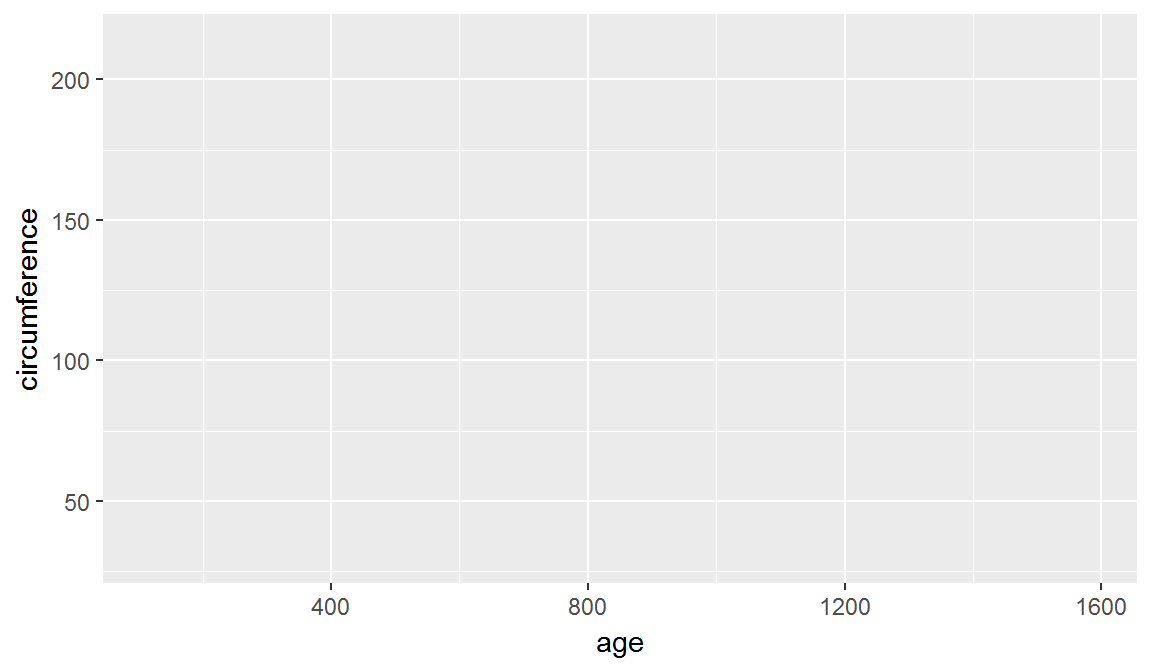
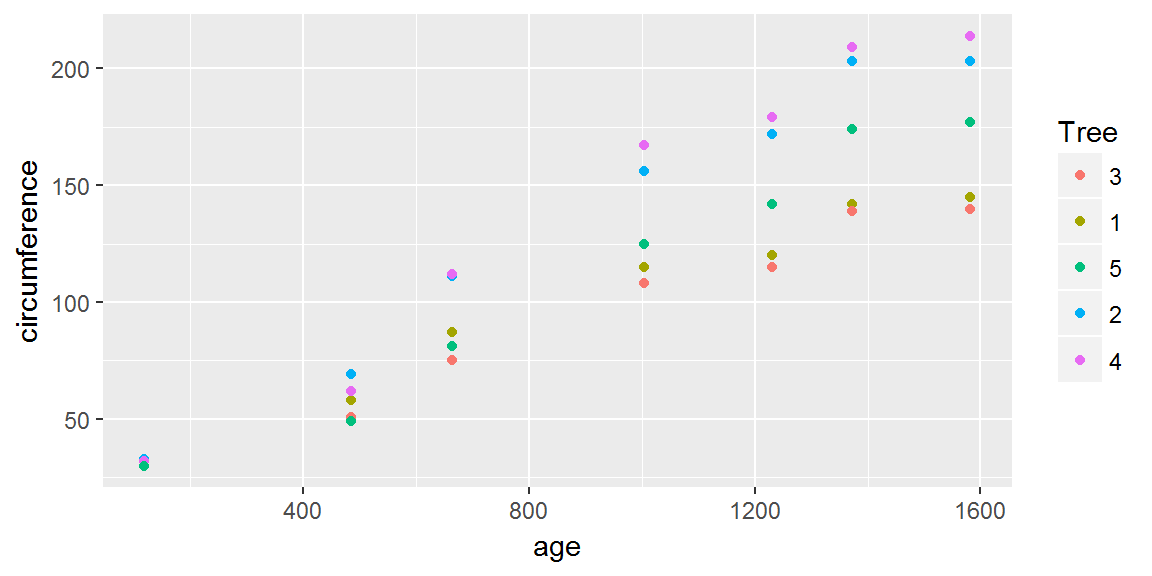
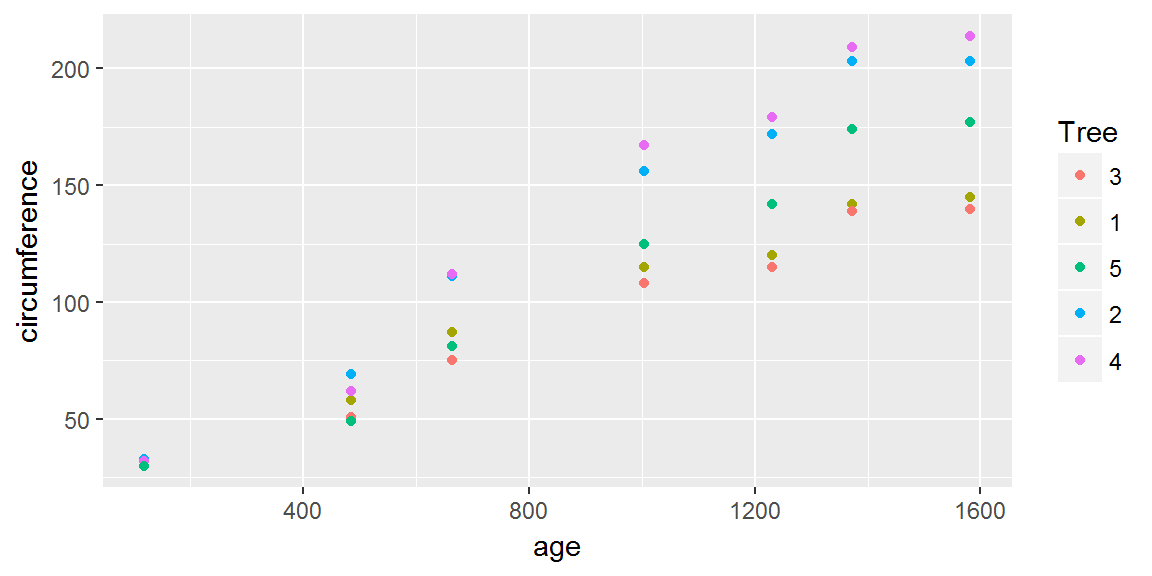
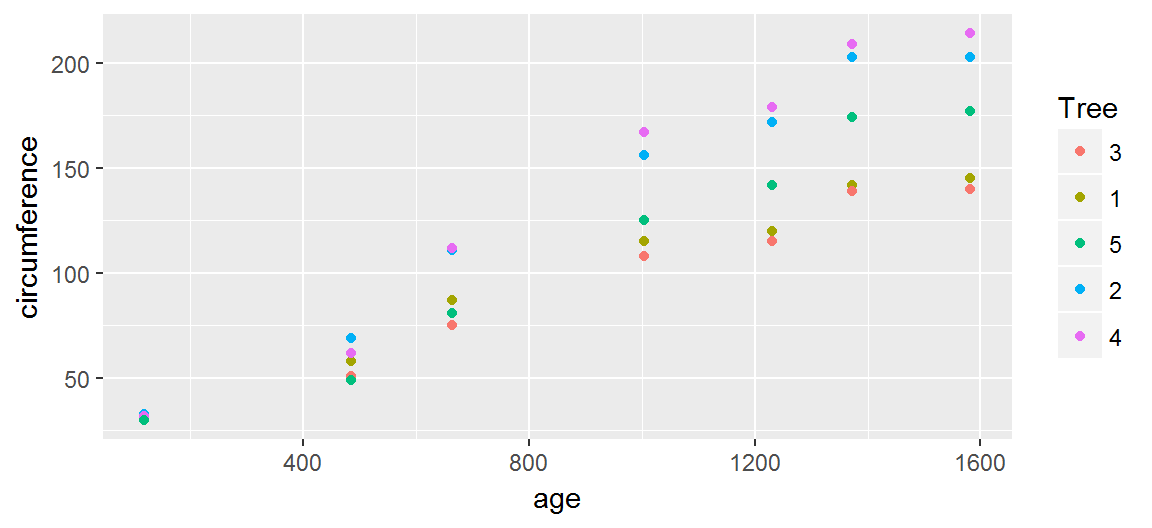
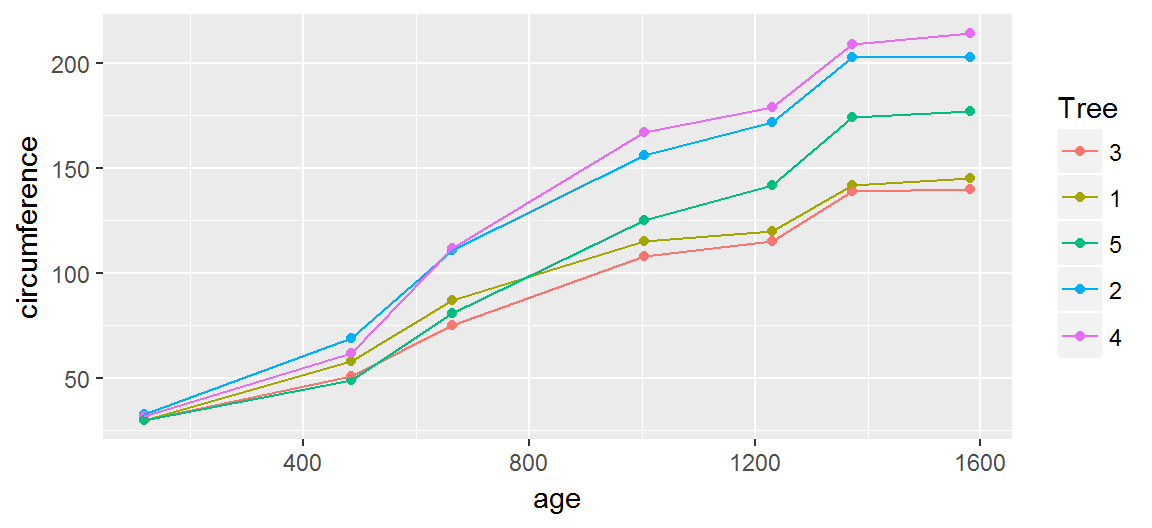 Notice how the color scale automatically shows both lines and points now!
Notice how the color scale automatically shows both lines and points now!